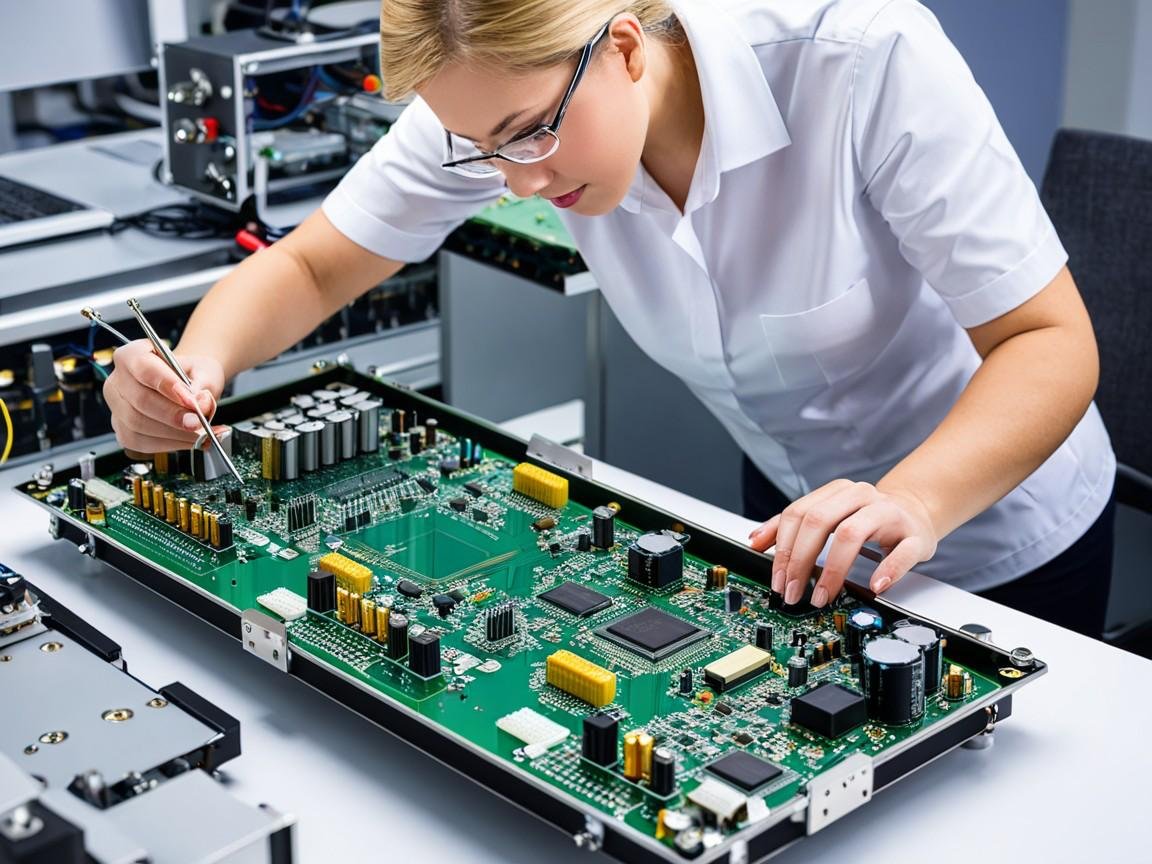Introduction
If you’ve ever tried connecting a Speakercraft OE8 4 ohm speaker to a Denon 3802 receiver, you’ve probably had that moment — you twist the wires, hit play, and… silence, or worse, distortion. It’s that mix of excitement and frustration every audio lover knows. I’ve been there myself, standing in my living room surrounded by wires, thinking, “How hard could this be?” Turns out, ohms and amps matter more than most of us realize.
But don’t worry — this guide’s got your back. We’re diving deep (but in plain English) into how to properly connect your Speakercraft OE8 4-ohm speakers to your Denon AVR-3802, what common problems to watch for, and how to fix them without blowing a fuse — literally. Whether you’re tuning up an outdoor sound setup or refreshing your home theater, this step-by-step troubleshooting walkthrough will help you get crisp, clean sound the smart way.
Understanding the Basics: Ohms, Power, and Compatibility
Before we dive into the troubleshooting steps, let’s quickly talk about impedance, or as most of us know it — “ohms.”
What Does 4 Ohm Mean?
Your Speakercraft OE8 is a 4-ohm speaker, which means it draws more electrical current from the amplifier. In simpler terms, it’s thirstier for power than an 8-ohm speaker. That’s great for dynamic sound, but it also puts more stress on your amplifier — in this case, the Denon AVR-3802.
Can the Denon 3802 Handle 4 Ohm Speakers?
Technically, yes — but with a few caveats. The Denon 3802 was designed primarily for 6–8 ohm speakers, yet it can drive 4-ohm loads if you’re careful about volume levels and ventilation. The key is to avoid pushing the amp too hard for long stretches (no marathon party sessions at full blast, please).
Here’s a quick comparison for clarity:
| Speaker Impedance | Power Demand | Sound Output | Amp Stress Level |
|---|---|---|---|
| 8 Ohm | Low | Clean, moderate | Minimal |
| 6 Ohm | Medium | Full-bodied | Moderate |
| 4 Ohm (OE8) | High | Powerful, dynamic | High |
Step-by-Step: Connecting Your Speakercraft OE8 to the Denon 3802
Alright, let’s get practical. Follow these steps to properly connect and test your setup.
1. Power Off Everything First
Sounds obvious, but trust me — you don’t want to connect speaker wires while the receiver’s on. Turn off both your Denon receiver and the power outlet it’s plugged into.
2. Check Your Speaker Wire Gauge
For 4-ohm speakers like the OE8, use 12 or 14-gauge wire. Thicker wires handle more current, ensuring better sound and less risk of overheating.
3. Match Polarities (+/-)
On the back of your Denon 3802, you’ll see red (positive) and black (negative) terminals. Match these exactly to your Speakercraft speaker’s terminals — red to red, black to black. Mixing them up can cause phase issues, making your music sound hollow or distant.
4. Configure Your Receiver Settings
The Denon AVR-3802 lets you tweak impedance settings. In your setup menu, select the “Speaker Setup” option and ensure “4-ohm” mode is active (if available). This setting optimizes the receiver’s power delivery.
5. Start with Low Volume
When you first power up, keep your master volume at 25% or less. Gradually raise it while monitoring the sound for distortion or heat buildup on the receiver.
Common Problems and How to Fix Them
Let’s be honest — even with perfect wiring, things don’t always go smoothly. Here are a few common hiccups and how to handle them.
1. No Sound Output
- Check Connections: Make sure your wires are snug and not frayed.
- Receiver Input: Verify your Denon is set to the correct input source.
- Speaker Test: Try another speaker to ensure the channel isn’t dead.
2. Sound Distortion
- Volume Too High: The Denon 3802 may be overdriven by the low-impedance load.
- Wire Quality: Poor connections or cheap wire can cause distortion.
- Receiver Settings: Disable unnecessary sound enhancements that might overload the signal.
3. Receiver Overheating or Shutting Down
- Ventilation: Make sure your Denon has plenty of airflow around it.
- Volume Management: Avoid pushing beyond 70% output for extended periods.
- Cooling Fan: Consider adding a small cooling fan if you use it for outdoor parties or long sessions.
Fine-Tuning the Sound for Maximum Clarity
Once your connection’s stable, it’s time to dial in that perfect sound.
Adjusting EQ Settings
Denon receivers come with built-in EQ settings. For the Speakercraft OE8, which already has rich mid-bass, try lowering the bass frequencies slightly and boosting treble for crisp outdoor clarity.
Speaker Placement
Outdoor or large-room setups can easily lose detail. Angle your OE8 speakers slightly inward toward the main listening area. If you’re mounting them outside, try to place them under eaves or in partially covered areas to protect against weather distortion.
Using a Subwoofer
Adding a powered subwoofer can take pressure off your Denon and OE8 combo by letting the sub handle low frequencies. It’s an easy way to enhance overall balance without straining the receiver.

My Backyard Setup Story
When I first tried connecting my Speakercraft OE8s to my Denon 3802, I figured it would be plug-and-play. Nope. Within ten minutes, the receiver went into “protect mode.” Turns out, my wiring was 16-gauge — way too thin for the power load. After switching to 12-gauge copper wire and giving the Denon a bit more breathing room, the difference was night and day.
So yeah, sometimes the fix isn’t technical at all — it’s practical. Keep it cool, wired thick, and volume-balanced, and your sound will thank you.
Troubleshooting Checklist
Here’s a quick summary you can bookmark:
| Issue | Likely Cause | Quick Fix |
|---|---|---|
| No sound | Loose wire or wrong input | Recheck connections, source input |
| Distortion | Volume too high or poor cable | Reduce volume, replace wire |
| Receiver shuts off | Overload or overheating | Improve ventilation, use fan |
| Weak bass | Phase reversed or bad placement | Recheck polarity, adjust positioning |
Also read: What Is the Best Rust Hosting Server? A Complete Guide to Top Server Hosts
Advanced Tip: Using an External Amplifier
If you love cranking up your music and want to protect your Denon receiver, consider using an external 4-ohm-stable power amp. Connect it to the Denon’s pre-outs, and let it handle the heavy lifting. That way, you’ll preserve your AVR’s longevity while unleashing the full potential of your OE8 speakers.
Brands like Emotiva, Rotel, or Crown Audio make excellent companion amps that pair beautifully with the Denon AVR series.
Conclusion
At the end of the day, connecting a Speakercraft OE8 4 ohm speaker to a Denon 3802 isn’t rocket science — but it does need a bit of know-how. Once you understand how impedance, wiring, and amplifier load interact, you can set up a system that’s not only safe but also sounds phenomenal.
So next time your Denon hiccups or your speaker crackles, take a breath and go through the basics. Nine times out of ten, it’s a simple wiring or setting issue. And when it all clicks into place — that deep, clean sound makes the effort worth it.
FAQs
1. Can I safely run 4-ohm speakers on a Denon AVR-3802?
Yes, but you need to manage volume levels carefully and ensure proper ventilation. Avoid maxing out the receiver for long periods.
2. Do I need a separate amplifier?
Not necessarily. For moderate listening volumes, the Denon 3802 can handle 4-ohm speakers. For higher power demands, use an external amp.
3. What gauge wire should I use?
12 or 14-gauge wire is ideal for 4-ohm speakers. Avoid thinner wire to prevent overheating or signal loss.
4. Why does my receiver go into protection mode?
It’s overheating or detecting a short. Check wiring, reduce volume, and ensure airflow.
5. Is the sound quality better with 4-ohm speakers?
Usually, yes. 4-ohm speakers like the OE8 are more responsive, producing richer sound — if powered correctly.
Thanks for visit Techywil