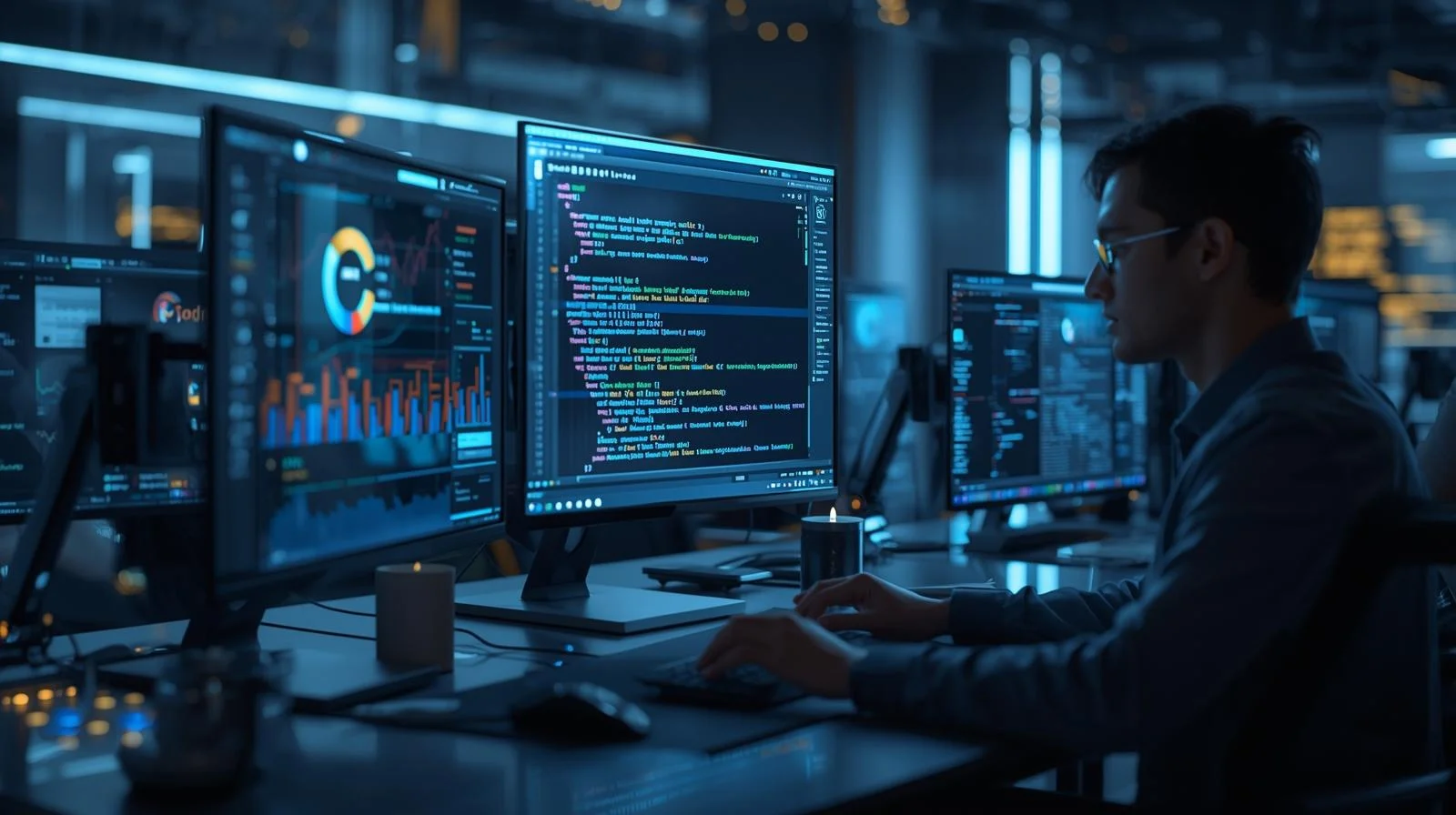The steady performance and user-friendly features make the Linksys E2500 V3 a reliable router that many homes and offices use. But did you know that alternative firmware can unlock even more potential? In this comprehensive guide, we will cover the Linksys E2500 V3 alt firmware and learn how to use it to improve your router’s performance.
What Is Firmware?
The software in a router that controls its operation is called firmware. The system works by being embedded into the device, which ensures all the hardware components work together. The router’s brain needs to be considered. The Linksys E2500 V3 is perfectly fine with the default firmware it comes with; however, it lacks something that Linksys E2500 V3 alt firmware can provide.
What Is Alternative Firmware?
Custom software, or simply “alt firmware”, is an alternative firmware for your router that replaces the default firmware. Tech enthusiasts develop firmware options that include extra features and flexibility options. For the Linksys E2500 V3, popular alt firmware options include:
DD-WRT: Advanced networking features. Known for this.
Tomato: It offers an easy-to-use interface and improves controls.
OpenWrt: Extremely customizable, to say the least, it is highly functional.
Why Consider Alt Firmware for Linksys E2500 V3?
The default firmware on the Linksys E2500 V3 is designed for basic users. Still, Linksys E2500 V3 alt firmware can give you access to advanced features like:
- Improved Performance: Optimize your network with faster speeds and more excellent reliability.
- Enhanced Security: You gain access to better security protocols and stronger encryption.
- Advanced Features: Let traffic be monitored, enable VPNs, and more.
- Customization: Set your own preferences.
- Better Stability: Remove limitations and/or bugs in the out-of-the-box firmware.
Benefits of Using Linksys E2500 V3 Alt Firmware
1. Extended Wireless Coverage
It can also help amplify your router’s signal strength, resulting in better coverage around your home or office. This is a game changer for users in large spaces.
2. Access to Advanced Features
Many alt firmware options will allow you to set up more advanced features, such as VLANs, bandwidth control, and Quality of Service (QoS). These tools help you manage your network better.
3. Customizable Settings
You can set your router up to perform the way you want it to. For instance, you can stream without seamless experiences, game traffic first, etc.
4. Increased Security
One of the standard features of all Linksys E2500 V3 alt firmware is the inclusion of new security protocols like WPA3, which makes your network more secure against cyber threats.
Popular Alt Firmware Options for Linksys E2500 V3
Let’s explore the most popular alternative firmware choices for the Linksys E2500 V3 in more detail.
1. DD-WRT
One of the most popular alt firmware is DD-WRT. It’s known for:
- Advanced networking options.
- Support for VPN configurations.
- The ability to create a wireless bridge.
DD-WRT is the best for tech-savvy users wanting complete control over their network.
2. Tomato
The custom firmware you can use is Tomato firmware, and its fame is based on its clean interface and ease of use. Key features include:
- Bandwidth monitoring.
- Simple QoS settings.
- Long-term performance and stability.
Tomato is ideal for people who have always preferred a simpler music player but who don’t mind having a few extras.
3. OpenWrt
OpenWrt is a powerful, fully customizable firmware. It provides:
- A support package manager for additional software.
- Robust security options.
- Advanced routing protocols support.
If you want a high degree of customization, OpenWrt is for you.
How to Install Linksys E2500 V3 Alt Firmware
Now, worry not. Although alternative firmware installation can be daunting, it is a simple task if you follow the steps below.
Step 1: Backup Your Current Settings
That said, it’s important to back up your current router settings before making any changes. This way, you can restore the default firmware if needed.
Step 2: Download the Firmware
Go to the official site of the alt firmware you want to install (e.g., DD-WRT, Tomato, or OpenWrt), and download the right version of the Linksys E2500 V3 alt firmware.
Step 3: Connect your router to a computer.
First, connect it to any computer using an Ethernet cable. This guarantees that the porter maintains connection integrity during the installation process.
Step 4: Router’s Admin Panel
Open a web browser and type in your router’s IP address (usually 192.168.1.1). Then, log in with your admin credentials.
Step 5: Upload the Linksys E2500v3 Alt Firmware
Go to the admin panel and to the firmware upgrade section. Download the Linksys E2500 V3 alt firmware and begin installing it.
Step 6: Reboot and Configure
After that, reboot your router. You can access the new firmware interface and configure your own settings.
Risks and Precautions
While Linksys E2500 V3 alt firmware offers many benefits, there are some risks involved:
- Bricking the Router: If the installation goes wrong, your router might be completely unusable.
- Voiding Warranty: Alt firmware installation may void your router warranty.
- Compatibility Issues: Not all alt firmware versions are mountable with the Linksys E2500 V3 is the problem.
Do not ignore the installation instructions and firmware in trusted sources to minimize risks.
Conclusion
The Linksys E2500 V3 is a capable router, but for your own sake, just go with alt firmware (such as DD-WRT), and your performance will rise to the next level. No matter whether you want better security, advanced features, or more customization, solutions like DD-WRT, Tomato, and OpenWrt will get you covered. All you need to do is make sure to follow the installation process closely to have a great upgrade.
Choosing a suitable Linksys E2500 V3 alt firmware can help you make the most of your router and customize your network exactly. So, why wait? See what’s out there and revolutionize your internet experience today.