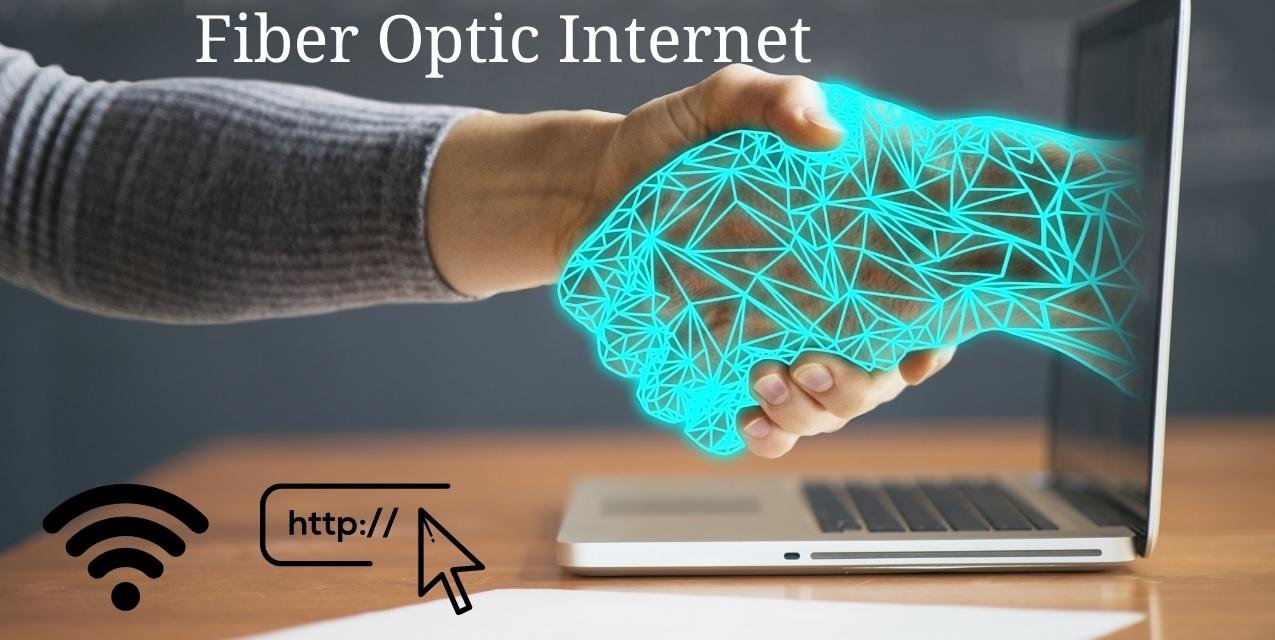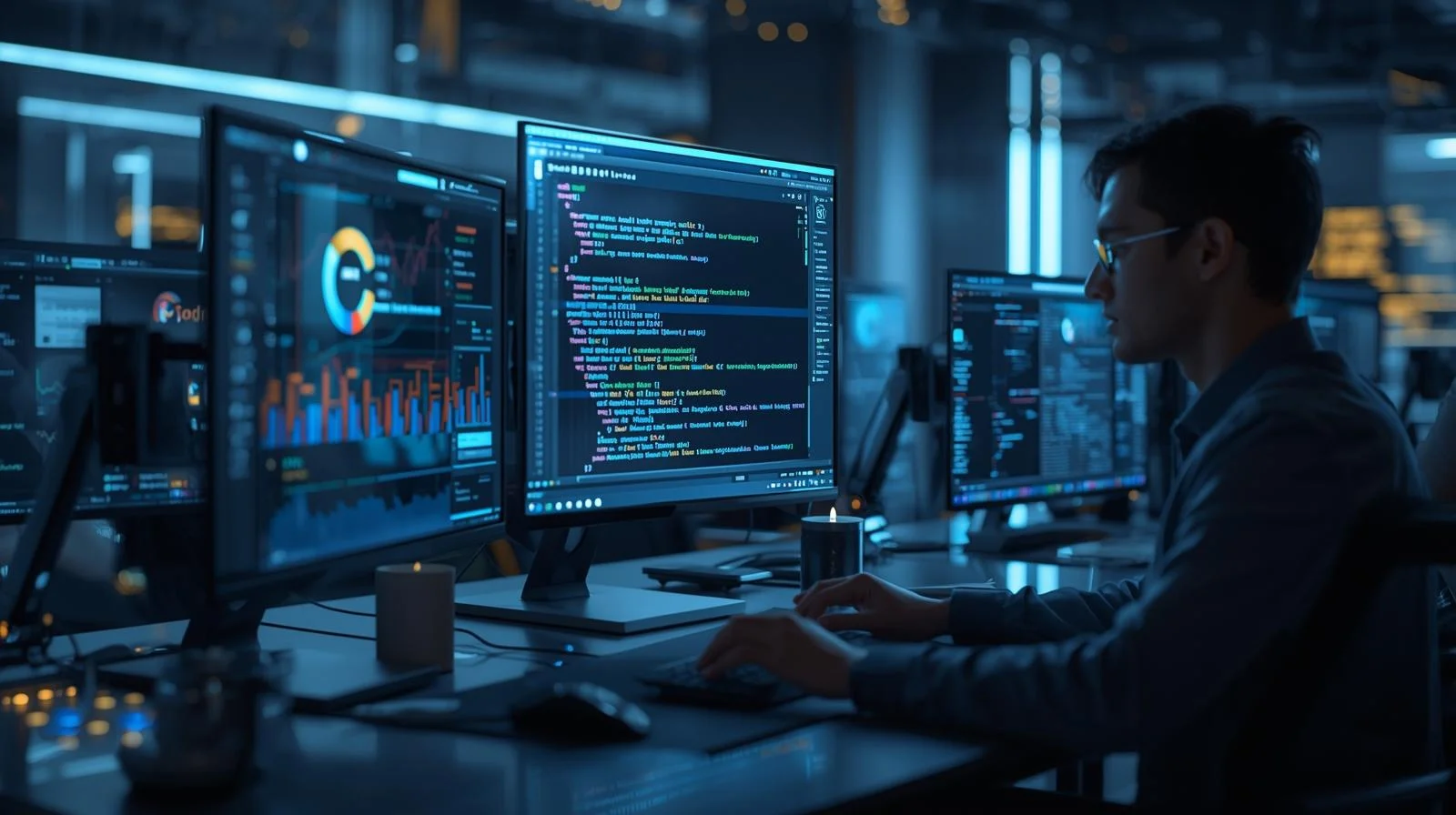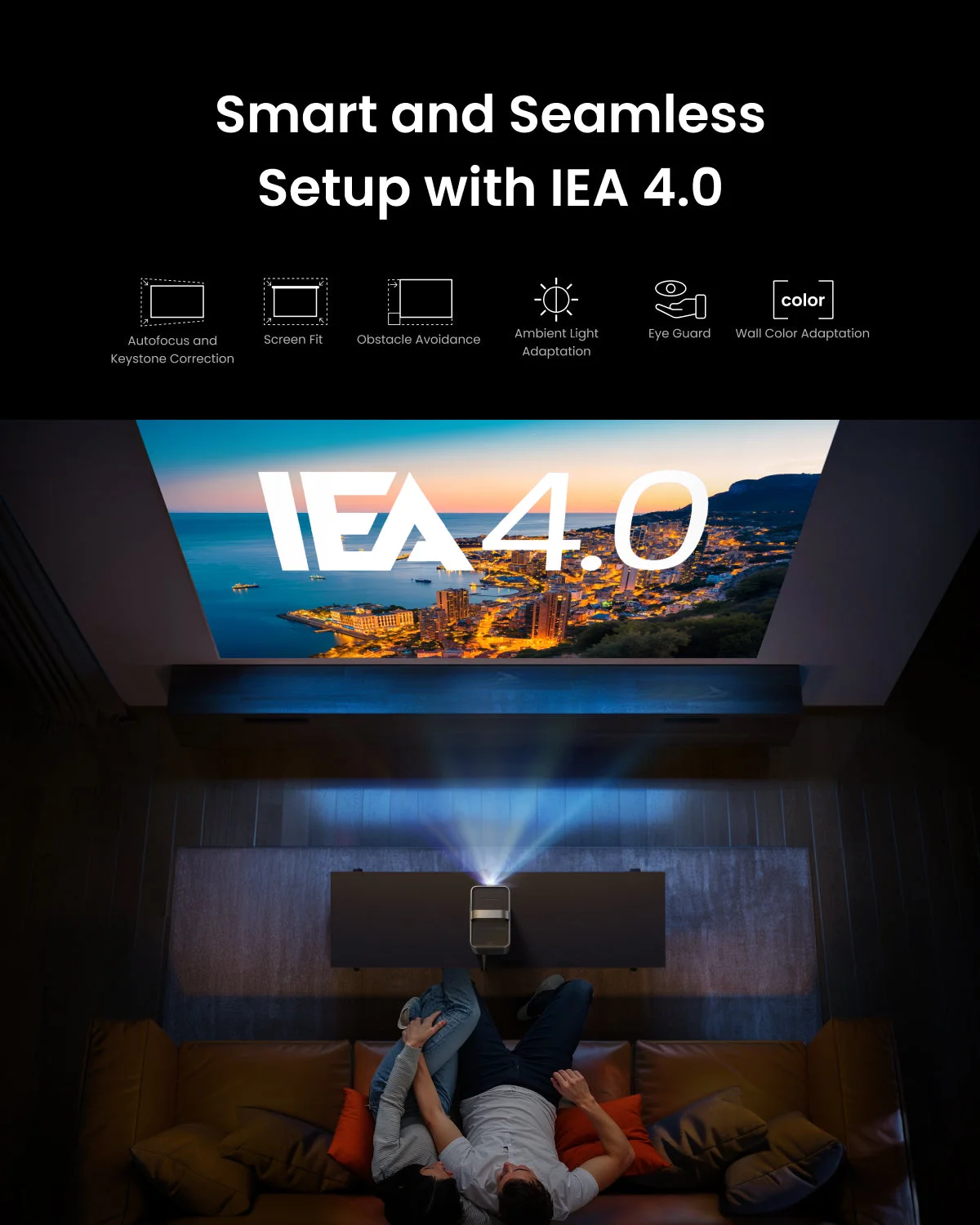A reliable, high-speed internet connection is essential in today’s fast-paced digital world. Fiber optic internet has become the gold standard for providing lightning-fast speeds, outperforming traditional broadband or cable options. However, you must ensure your computer is fully prepared to utilize the fiber optic internet’s potential. This process includes configuring your system and selecting the right hardware components like cables for computers. This guide will show you how to optimize your computer for fiber optic internet and explain the role of different cable types for computer setups.
This detailed guide will walk you through the necessary steps to maximize your computer’s performance with fiber optic internet, ensuring the best possible experience.
Introduction: Why You Need to Optimize Your Computer for Fiber Optic Internet
The fiber optic internet uses light to transmit data, making it faster and more efficient than traditional copper wires used in cable and DSL connections. However, the benefits of fiber optic speed can only be fully realized if your computer is optimized to handle this high-speed connection. Optimize your computer for fiber optic internet includes upgrading hardware, selecting the right cables for computers, and configuring your network settings.
Additionally, the type of cable you use to connect your devices plays a crucial role in maintaining high data speeds. Cable types for computers, such as CAT6 or CAT6a Ethernet cables, are essential for maintaining a fast and stable connection. Moreover, some users may also be interested in how to connect VEX V5 brain to computer when working with robotics and other educational tools that benefit from fiber optic speeds for faster data transfers.
Main Points: How to Optimize Your Computer for Fiber Optic Internet
1. Upgrade Your Network Interface Card (NIC)
The first and most critical step to optimize your computer for fiber optic internet is upgrading your Network Interface Card (NIC) if needed—a NIC, which is hardware component that connects your computer to a network. If your NIC only supports speeds up to 100 Mbps, you won’t experience the full benefits of a fiber optic connection. Most modern fiber optic internet connections require a Gigabit Ethernet NIC to support speeds up to 1000 Mbps or more
- How to Check Your NIC’s Speed: On Windows, open Device Manager and check the properties of your network adapter under Network Adapters. You can check your hardware settings on macOS under System Preferences > Network > Advanced.
- Upgrade if Necessary: If your NIC doesn’t support Gigabit Ethernet, you can easily upgrade by purchasing a new NIC. Many modern NICs are designed to work seamlessly with fiber optic networks, ensuring high-speed data transfers.
2. Choose the Right Ethernet Cable
Choosing the correct cable types for computer setups is essential when optimizing for fiber-optic internet. Fiber-optic connections work best with wired Ethernet connections rather than Wi-Fi, especially for tasks that demand high bandwidth, such as streaming 4K video, online gaming, or downloading large files.
- Upgrade to CAT6 or CAT6a: While older cables like CAT5 may work, they need to be optimized for the high speeds that fiber optic internet offers. It’s recommended to use CAT6 or CAT6a Ethernet cables, which can handle speeds of up to 10 Gbps over short distances. These cables also reduce interference and ensure reliable, stable connections.
- Why Wired Is Better: Wired Ethernet connections offer faster and more consistent speeds than Wi-Fi, especially when dealing with high-bandwidth applications like remote work, streaming, and gaming. The right cables for computers help maximize the benefits of fiber optic internet.
3. Ensure Your Router Supports Fiber Optic Speeds
Your router is a key component in the network setup. If it is optimized for fiber optic speeds, you can enjoy the full benefits of your high-speed connection. Many older routers can only support speeds up to 100 Mbps, which is needed for fiber optic connections.
- Upgrade to a Gigabit Router: Ensure your router supports Gigabit Ethernet speeds (1000 Mbps or more). Many routers designed for fiber optic connections have advanced features that support high-speed data transfers.
- Dual-Band or Tri-Band Routers: If you plan to use Wi-Fi, it’s essential to have a dual-band (2.4 GHz and 5 GHz) or tri-band router. These routers allow faster and more stable wireless connections, reducing congestion and interference.
- Why It Matters: A router optimized for fiber optic speeds ensures that your entire wired or wireless network can take full advantage of the faster speeds provided by fiber optic internet.
4. Optimize Your Wi-Fi Settings
Although wired connections are recommended for the best speeds, optimizing your Wi-Fi settings can also help you maximize fiber optic performance for wireless devices.
- Use the 5 GHz Band: Dual-band routers offer two frequency bands: 2.4 GHz and 5 GHz. The 5 GHz band provides faster data rates over shorter distances, making it ideal for fiber optic connections.
- Reduce Interference: Place your router in a central, open location, away from obstructions and electronics that may cause interference. Wi-Fi extenders or a mesh network can also ensure consistent coverage throughout your home or office.

5. Update Operating Systems and Drivers
Keeping your operating system and network drivers up to date is critical for ensuring smooth communication to optimize your computer for fiber optic
- Operating System Updates: Regular updates from Windows, macOS, or Linux often include optimizations for network performance, ensuring that your system can handle high-speed data transfers.
- Network Drivers: Network adapter drivers should be updated regularly. Outdated drivers can prevent your system from taking full advantage of fiber optic speeds. Use the Device Manager on Windows or System Preferences on macOS to check for driver updates.
- Why It Matters: Updated drivers and systems ensure your computer is ready to handle the high-speed demands of fiber optic internet, reducing the risk of bottlenecks or data lag.
6. Optimize Network Settings for Fiber Optic Speeds
Another critical step to optimize your computer for fiber optic internet is configuring your network settings for better data flow.
- Enable Gigabit Ethernet: Ensure that your adapter is set to Gigabit Ethernet speeds in your network settings. You can do this in the Device Manager in Windows or through the network settings in macOS.
- Adjust TCP/IP Settings: Tweaking Transmission Control Protocol/Internet Protocol (TCP/IP) settings can improve data transmission efficiency, allowing your computer to handle fiber optic speeds more effectively.
- Why It Matters: Properly configured network settings can enhance your computer’s ability to process high-speed data from fiber optic connections.
7. Free Up System Resources
Even the fastest internet connection won’t deliver optimal performance if your computer’s system resources are overburdened. Closing unnecessary background applications and managing system startup can free up valuable resources for faster internet performance.
- Close Unnecessary Programs: Several programs run in the background and consume bandwidth. Closing these programs can free up network resources.
- Disable Startup Programs: Unnecessary startup programs slow down your system and may consume bandwidth upon startup. Disable them using the Task Manager on Windows or System Preferences on macOS.
- Why It Matters: Freeing up system resources ensures that your computer operates efficiently and can effectively handle fiber optic internet speeds.
Conclusion:
Fiber optic internet delivers unparalleled speed and performance. Still, with proper preparation, your computer may fully benefit from this technology. By upgrading your NIC, selecting the right cable types for computer setups, ensuring your router is fiber-ready, and adjusting network settings, you can optimize your computer for fiber optic connections and enjoy blazing-fast internet speeds.
In addition, ensuring you use the right cables for computers, such as CAT6 or CAT6a Ethernet cables, further boosts data transmission speeds and stability. Whether streaming, gaming, working remotely, or simply browsing the web, optimizing your system guarantees a smooth, high-speed experience. If you’re working on educational projects such as robotics and need to connect VEX V5 brain to computer, having a fiber-optimized setup ensures faster data transfer and smoother operation.
By following these guidelines, you’ll be well-prepared to enjoy the fiber optic internet’s full potential, ensuring smooth, fast, and reliable access for all your needs.